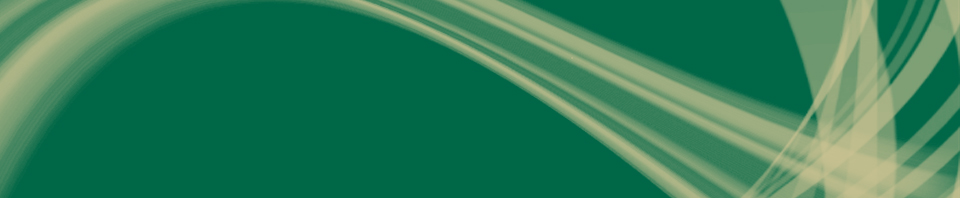The assignment feed is a pretty useful feature in Canvas. It summarizes all of the assignments from all of your courses into one easy to read interface, such as the one below.
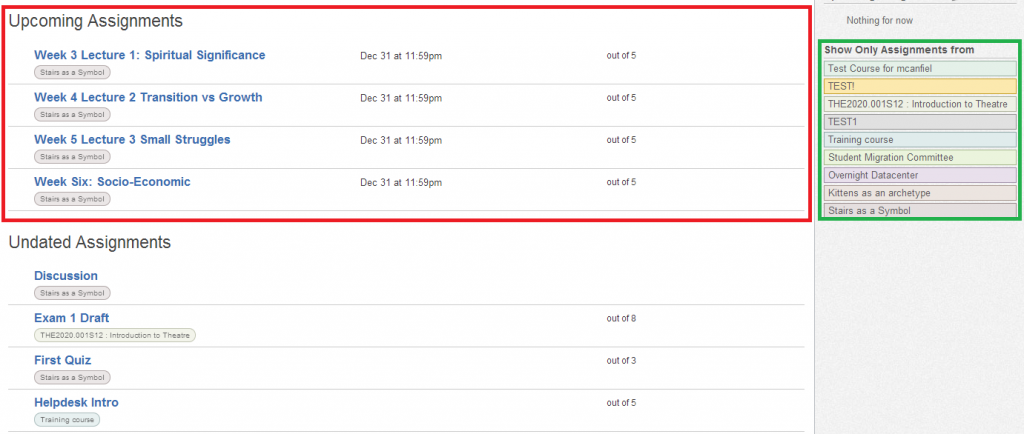 The area outlined in red is a summary of all assignments that are due, and have specific due dates.
The area outlined in red is a summary of all assignments that are due, and have specific due dates.
The are outlined in green allows you to select a specific class to view assignments for. Once you select a specific class, the screen will look like the one below.
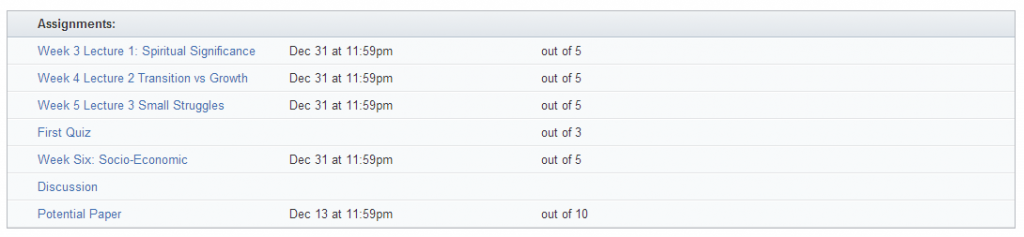 From this screen, you can select each assignment and complete it as needed!
From this screen, you can select each assignment and complete it as needed!