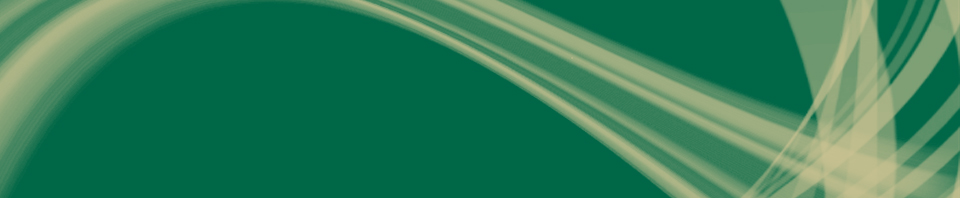The calendar has a number of features, other than just displaying your assignments
For example, you can export your calendar to any other calendar program you use, such as Google Calendar. Just go ahead and click on the Calendar Feed item, such as the one below.
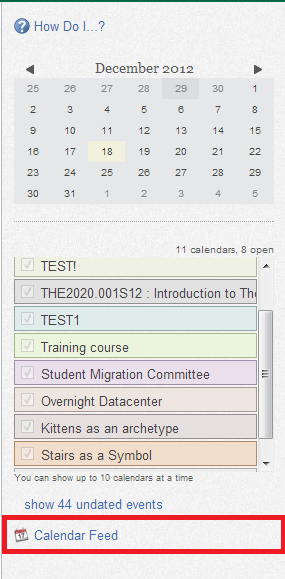 Once you do, a screen like the one below will pop-up with a link for you to paste into your favorite calendar program such as the Google Apps calendar that is associated with your student account! For more on exporting into your calendar program, click HERE
Once you do, a screen like the one below will pop-up with a link for you to paste into your favorite calendar program such as the Google Apps calendar that is associated with your student account! For more on exporting into your calendar program, click HERE
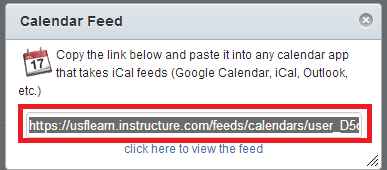 You can also add your own appointments to the calendar (such as extra class times or group meeting times). Just click on the day that you want to modify, and a screen will pop-up just like below.
You can also add your own appointments to the calendar (such as extra class times or group meeting times). Just click on the day that you want to modify, and a screen will pop-up just like below.
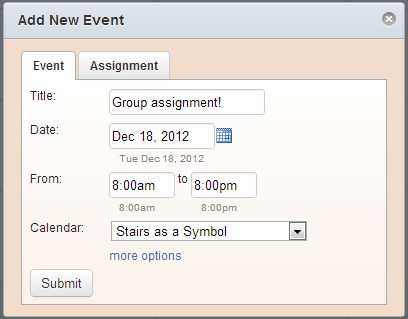 This is a pretty convenient feature. You can also modify any of the fields like Name, Time, and even the calendar that you want to list it on!
This is a pretty convenient feature. You can also modify any of the fields like Name, Time, and even the calendar that you want to list it on!